Why Book with Us
- Secure Online Payments
- 99% of guests would rebook
- An Experienced, Family Business
- Contact our team 24/7

Be Safe
On arrival please make yourself familiar with the emergency exits and fire safety procedures in the guestbook. Should you have any questions during your stay in Brompton Lakes, North Yorkshire please do let us know.
Office telephone number – 01748 850333
Out of Hours emergency number – 07919 451626
Care of the Property
We have decorated and equipped our properties to a high specification, most items have been individually sourced and are expensive to replace. Thank you for looking after everything. We do understand that accidents can happen, please report breakages ASAP to give us time to replace them before the next guests arrive. Please refer to our terms and conditions with any questions.
Wi-Fi
Look for the name of your lodge and connect automatically.
If you have no internet, please turn off the black internet box from the plug in the utility room, wait 20 seconds and turn it back on. If you still have any problems, contact Reception.
Noise
Please respect neighbouring properties and keep noise levels to a minimum between 10pm and 8am, especially outside if using a hot tub.
Smoking
The properties are strictly non-smoking, and we ask you not to smoke vapes or e-cigarettes inside. A cigarette bin can be found outside.
Rebook your stay
If any guest in your party rebooks within 10 days of your stay, you are entitled to a 5% rebooking discount. The code for this discount is emailed to you on departure.
Refer a friend scheme:If you refer us to your friends and family and they place a booking with us for the first time they can benefit from a 5% discount and you will receive a £50 Holiday at Home voucher when they depart! Simply ask them to quote your name when they book and we will take care of the rest.
Reception Opening Times
Monday to Friday 8.30am – 5.00pm
Saturday and Sunday 9.00am – 1.00pm
In Reception you will find a small shop with home furnishings, handy consumables, frozen food, sweet treats and more to buy. Do stop by and have a look. Read More
Arrival & Departure
Please check in on arrival using the QR code in your guestbook or Check In Here
On departure kindly vacate the lodge by 10am, leaving the key in the keybox. Thank you for taking your rubbish and recycling to one of the 3 bin stores around the site and putting on the dishwasher. Should you want to book an early arrival or a late departure, enquire with Reception from £40.
Bathrooms
Please do not put anything down the toilet except natural things and toilet paper. This is very important for our biomass treatment plant. More information can be found below about the system at Brompton Lakes.
The padlock code for the tennis court is 0174.
Please ensure the gate is securely locked after use.
We ask you to supervise your children at all times when outdoors. Both lakes are deep in places and the lake bed is made of sticky, silty mud, not suitable for swimming! The river is excellent for paddling and bathing, weather permitting! There’s a path down to the “Brompton Beach” from the path that runs around the edge of the lakes.
There is a life ring on each of the lodges in the event of someone falling in the water; please do not allow children to play with these, they have been set up to allow the rope to run freely if needed!
Please do not use boats or radio controlled toys on the water, there may be nesting birds.
Drones are not allowed to be flown over Brompton Lakes.
There is a fire blanket and extinguisher located in the utility room. In the unlikely event of a fire, please think of your own safety first.
Please read the fire safety information in your printed guestbook carefully on arrival. Note the exit routes, the way to open the windows and ensure you shut the doors at night.
Call the emergency services on 999 giving the address and your lodge name: Brompton Lakes, Easby, Richmond, North Yorkshire, DL10 7EJ
Then contact 01748 850333 (office hours) or the out of hours emergency number: 07919 451626
Our lodges have underfloor heating throughout; this is controlled by a heat pump that extracts solar heat from the lake to provide the heating and the hot water. The heat pump operates like a fridge in reverse. We’re also very pleased to say we use all renewable energy, produced here in Yorkshire. You will have seen the solar panels in the field.
The heat pump also provides hot water. There is enough hot water at any one time for two 5-minute showers, or one shower and one bath. The heat exchanger and pump need about 40-60 minutes to restore the hot water so please stagger bathing and showering to maintain water temperatures.
Please do not attempt to adjust the heat pump main controls yourself, use the room temperature thermostats on the wall. If this doesn’t do the trick, please ask at reception and we will attend the lodge.
*Please note: Due to the low-temperature nature of how heat pumps operate, the room thermostats need approximately 1-2 hours to react when adjusted. We suggest setting the thermostats at 20C.
The log burning stove is the best way of warming the lodge quickly and economically, there will be plenty of wood to get you going during your stay. If you run out, please speak to Reception about purchasing a top-up.
Logs and kindling are provided in the lodge. Firelighters and matches will be by the log basket. The stoves inside can be swivelled around using the handles on the side, so you can direct the heat around the room.
WARNING: The outside of the stove does become hot, especially the lid and handles, please do not allow children to operate or play with the stove. Do not light the stove if it is a risk to children.
Take care when topping up the stove, the lid can fall back, keep hold of the handle using the glove provided when re-fuelling and do not put your hands into the unit when the fire is lit.
Lighting the fire:
There is no need to empty the ashtray during your stay as these are emptied by our team after you depart. If you would like to empty the ashtray, move the chrome lever to the centre of the tray and it will unhook. Ensure ash is completely cold when emptying.
Towel Rails
The bathrooms have thermostatically controlled heated towel rails. These will only come on when the room temperature is below the setting on the thermostat. You can increase the temperature on the remote thermostat on the wall in the bathroom. The override off switch is low down outside the bathroom door.
Toilets
The sewage and waste are disposed of using a high-performance ‘Bio-Disc’ treatment plant. Waste from the lodges is pumped via a macerator to a central treatment plant that uses natural bio-degradable processes to break down the pollutants in the wastewater. The quality of the resultant effluent allows us to discharge ‘clean’ liquids into the river.
Sink
We would like to make you aware that we operate a biomass treatment plant and putting excess cooking oil or grease down the sink may cause severe damage which will impact the surrounding environment.
There is a mixture of charcoal and electric smokeless barbecues around Brompton Lakes, and these are found at the side of the lodge.
electriQ Smokeless Barbecues
A full printed instruction manual is included within the barbecue cover. You can watch an instructive video here: https://qrco.de/bfG2gF You will find gel and a cleaning pack in the lodge. Charcoal can be purchased at Reception. Batteries are already included, and spares are available. Please contact Reception for further help.
Charcoal Barbecues
You may use your own charcoal, or more can be purchased from Reception for £10 per bag. Leave the ashes to cool naturally, then use the metal ash bucket provided at the side of the lodge to dispose of the ashes as required. Please note: The BBQ should be moved onto the gravel to the side of the lodge before use, so it doesn’t sit too close to the lodge.
Kindly Note
Washer & Dryer
Dishwasher
Fridge & Freezer
Please do not overload the fridge freezer on arrival as this will cause the unit to overheat and therefore your food will not stay chilled which Holiday at Home cannot be held liable for. You shouldn’t need to alter the temperature during your stay. The plug for the unit is in the cupboard under the oven.
Hob
To use the hob:
Be aware – The hob will take time to cool down. Do not touch or place any items on the hob until the red light has disappeared from the control panel. Do not leave the hob unattended when in use.
No fat or chip pan fryers should be used in the lodges.
Oven
For Percy Lodge (Electriq Oven):
Press the control knob – it will pop out.
Turn the function knob to select a cooking mode.
Turn the temperature knob to set the desired temperature.
The oven will heat up, and the indicator light will turn on.
Please refer to the instruction manual for further information here.
For the other lodges at Brompton Lakes (Bosch Oven):
If the oven isn’t working, firstly please ensure the clock is set. The guide to all the functions is below.
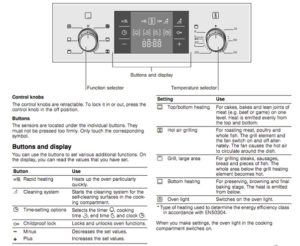
TV
Press the red power button at the top left of the Samsung remote. Press the Guide button on the remote and use the arrows to select your programme.
To use the smart functions, press the Guide button on the remote again, and use the arrows to select the desired app.
If the volume doesn’t come through, go to settings > TV speaker output and check it’s the TV and not one of the HDMI channels that the sound is pulling through.
DON’T FORGET to log out of your Netflix, Amazon, and any other accounts you’ve used.
No TV Signal? Check that the aerial cable is plugged in correctly in the back of the TV and the cable that leads into the wall. Contact Reception if it’s still not working.
DVD
To use the DVD Player, insert your DVD and then press the red power button at the top left of the DVD remote.
For the Sound: On the TV remote, press the Settings button and select Sound Settings. Press the cursor right on the remote, select TV and the sound will start to run through the TV speakers.
Using the Soundbar:
An external black bin & a recycling box can be found on the side of the lodge. Please do not leave rubbish bags outside the lodge where animals may be tempted.
Recycling bags are provided in the utility room for the mixed recycling bins, which take paper, cans, and recyclable plastics and cartons (check on the pack). You can help by ensuring bottles, cans and containers are clean before putting them into the box.
We recycle glass in a separate bin. Again, thank you for rinsing bottles before recycling them.
There are 3 bin stores around Brompton Lakes, marked B on the map below. The red bins are for general waste, the large blue bins are for recyclables, and a separate small blue bin is for glass. We appreciate you taking out the bins before departing.
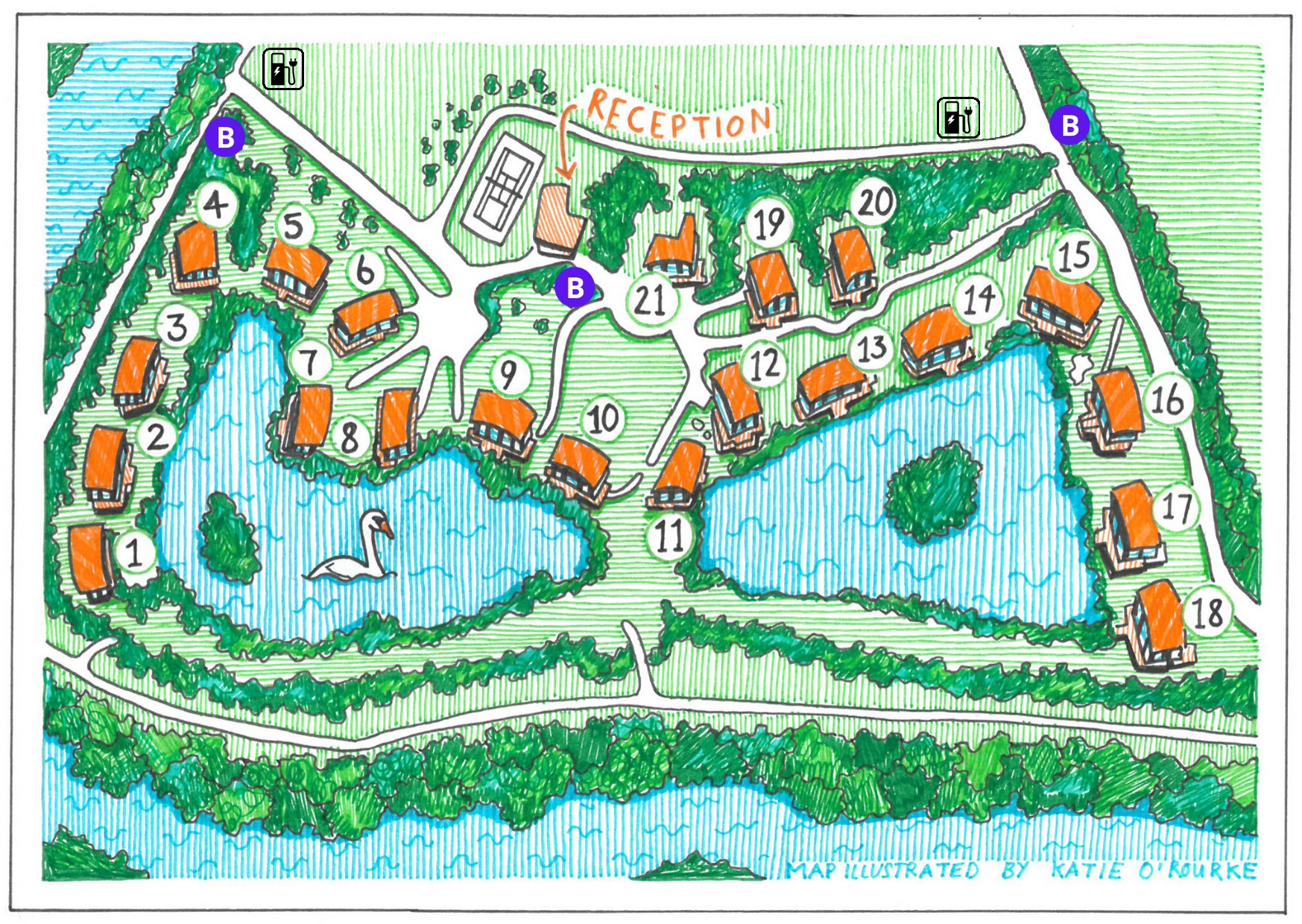
From quick trips to scenic adventures close by to Brompton Lakes North Yorkshire, these trusted local travel experts are here…
Amalgamated Taxis, Richmond – 01748 825112
Star Cars, Catterick – 01748 821414
Frontline Taxis, Catterick – 01748 836600
K & N Travel x16 seat minibus – 07148 812875 / 07734 564907

In Reception, you will find a small shop with a variety of items to make your stay more comfortable, and home furnishings that let you take a slice of Brompton Lakes North Yorkshire home. Do stop by and have a look. Loyalty cardholders also receive a discounted price in the shop.
Choose from:

The luxury lodges at Brompton Lakes are a completely unique design, with three different layouts and twenty-one interior designs. Nineteen of the lodges have three bedrooms, and these are either […]

To say there’s something for a day out for all ages in the lovely market town of Richmond in Yorkshire doesn’t even come close. Here are our top tips while on holiday in Richmond...

Brompton Lakes is a destination where you escape the every day. A unique natural retreat set around two lakes filled with natural wildlife, choose between 21 individually designed luxury lodges near Richmond, North Yorkshire. Read more and find your perfect lodge...